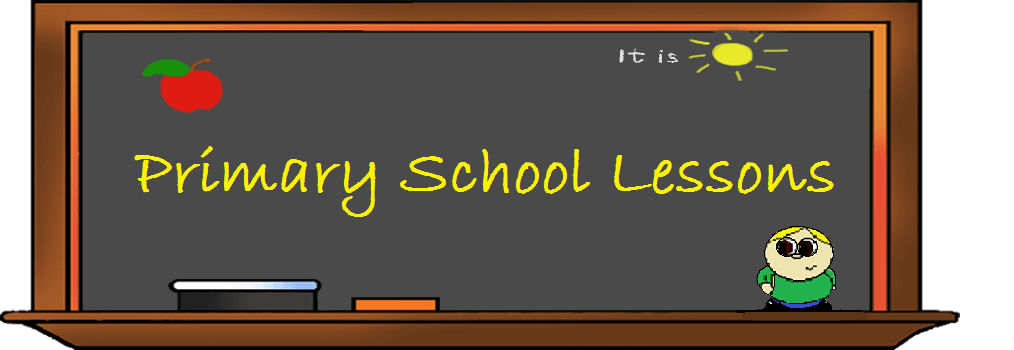PowerPoint Used in the Lesson:
Steps Involved in Teaching this Lesson:

1. I began the lesson by using the PowerPoint above to explain how the stage area is similar to a grid made up of an x and y axis (just like in Maths - you can learn more about this here). This skill of being able to name a location using the axes is a skill that they will find useful not only in Scratch but also when they move on to more professional programming software. To make this process simpler for beginners, Scratch does not require the child to work out the location themselves but will tell you the name of the location when you hover your mouse over an area of the stage. I demonstrated this for them and allowed them to check it out also.
2. After we had discussed this in detail, we learned how to make our character glide to a specific place on the stage by watching the second half of this Scratch tutorial.
3. The class were then given a few minutes to see if they could get their sprite to move to two different, specified places on the stage, just like the video showed us. I had to be very clear on my expectations for this activity: it wasn't about changing the background or exploring the different characters, but about showing me they could move their sprite to a specific place. I had to keep emphasizing that they would have time at the end of the session to explore new things.
4. Once they had finished this, we quickly revised how to add music to a project (this can be difficult to remember as it involves changing the tab from 'Scripts' to 'Sounds'). I gave them another few minutes to add music to their gliding 'practice' projects.
5. When they had shown me that they could successfully complete these skills, I showed them this week's challenge: to create a scary movie.
Note: In the challenge I asked them to see could they make their character disappear. This resulted in many of them wondering how to get it back. In order to do this, they need to drag out the 'show' block (from 'Looks'), click on it and then remove it again.
6. When they had saved their projects, they were allowed some free play time. The lesson took 40-60 minutes to complete.
Other Scratch Lesson Ideas:
If you missed my previous Scratch posts, you can find them linked below:
Lesson 1: What is Coding?
Lesson 2: Creating Our First Story
Lesson 3: Create A Music Video
Don't forget to leave a comment to let me know how you get on with this lesson!